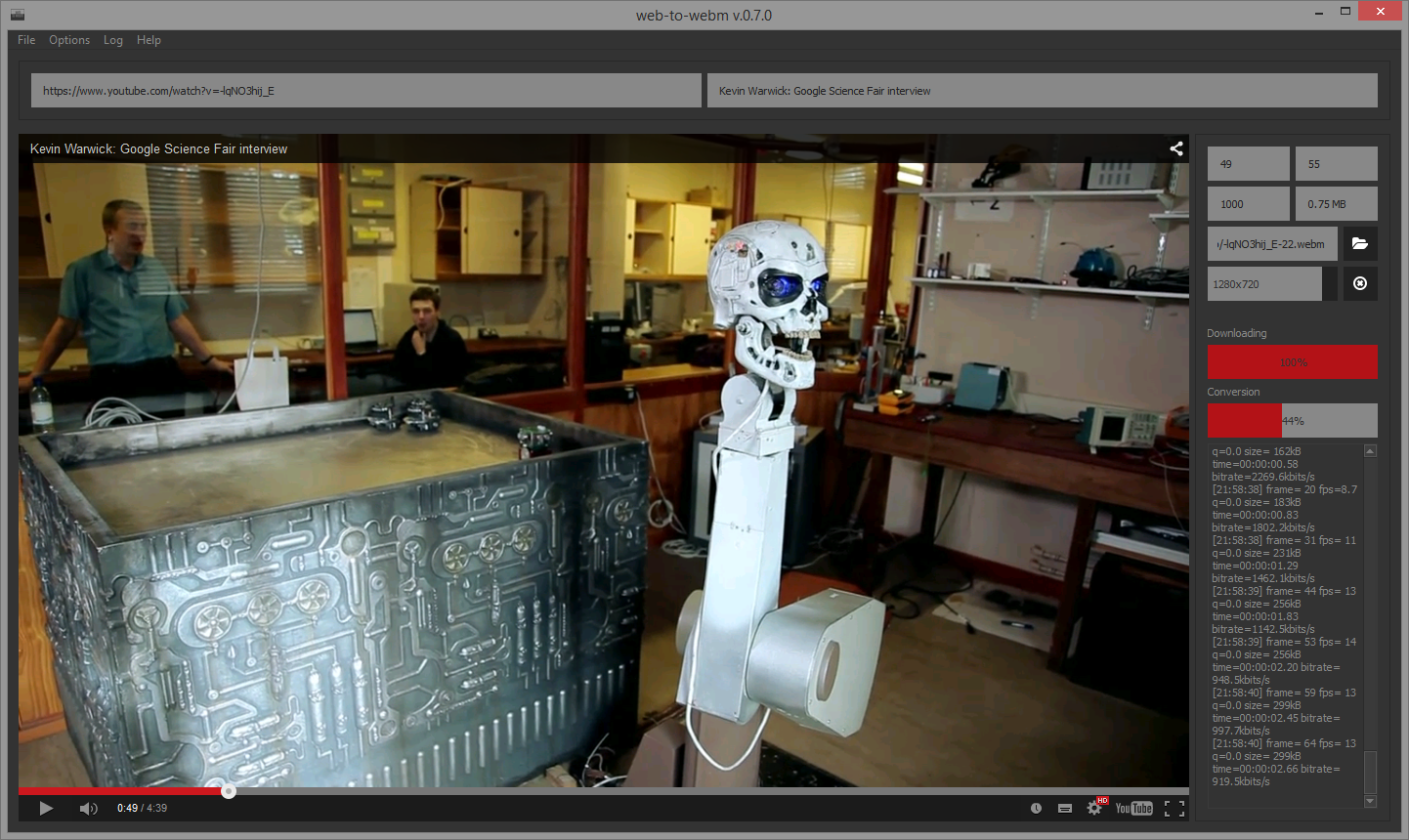Usage
Download only
web-to-webm may be used as gui of youtube-dl. If you want to keep original video and don't convert it to webm, make sure that Options->Don't convert (download only) is checked.
Remove audio
If you check Options->Remove audio, it won't be added to output video.
Time format for cutting
Format is derived from ffmpeg. You have to use colons as separators. There are three options:
- just seconds (
ss - ss, e.g. 5 - 35),
- minutes and seconds (
mm:ss - mm:ss, e.g. 15:00 - 15:25),
- hours, minutes and seconds (
hh:mm:ss - hh:mm:ss, e.g. 02:05:00 - 02:05:30).
You can mix these standards (e.g. 55 - 01:15 which is equivalent of 00:55 - 01:15 or 55 - 75).
Lightweight mode
If your computer has problems with displaying player or you simply don't need it, you can switch to lightweight mode. To do this, check Options->Lightweight mode
For more see README.